


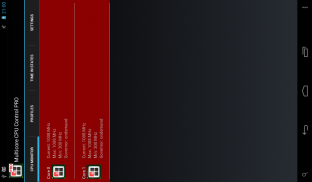
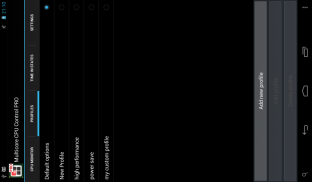
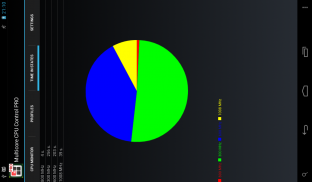

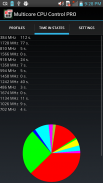


CPU Performance Control PRO

CPU Performance Control PRO açıklaması
!!! WARNING!!!
PLEASE TRY FREE VERSION BEFORE BUYING: https://play.google.com/store/apps/details?id=com.mugich.cpumulticorecontrol
The Multi-core CPU Control is a tool you can use on your rooted device to independently set scaling frequencies and the governor for each <b>CPU core</b>, also you can monitor current core states in real time.
It allows you to use the highest frequency for all cores and gain FPS in games, or go down to the lowest frequency and decrease power consumption when your phone is sitting idle. Improve performance right now !
Multi-core CPU Control works without any services running in the background!
Is your device supported? You need ROOT permissions. If the app doesn’t work properly you'll probably need to be running a custom firmware (for example CyanogenMod) with kernel frequency scaling enabled. It does NOT work on Zenithink zt180, Flytouch tablets and many fake clones.
Be wary of the scaling frequencies you select! Your phone may be overheated or become unresponsive if you choose extreme values. Pay attention to choosing settings especially in case of using “Apply on boot” option, btw you have 30s. timeout after your device has been booted to reset settings to default.
MAIN FEATURES:
- Monitoring status of the <b>CPU cores</b>. <b>Single core</b>, <b>dual cores</b>, <b>quad cores</b> and more are supported.
- Independent settings for each CPU core.
- Custom CPU user profiles
- 30s timeout to avoid boot-loops in case of unsafe settings
- Stats screen to see the effective usage of frequencies
How to choose optimal governor ?
- If you want to preserve battery use power-safe governor.
-If you want to achieve maximum performance use performance governor.
- If you want to find balance between performance / preserving battery use ondemand or interactive governor
SUPPORT: If you have any problems, please write me an email before writing a negative comment. I’ll try to answer and help you ASAP.
</div> <div jsname="WJz9Hc" style="display:none">!!! UYARI !!!
Https://play.google.com/store/apps/details?id=com.mugich.cpumulticorecontrol: ALIM ÖNCE SERBEST VERSION YTL LÜTFEN
Çok çekirdekli CPU Kontrol bağımsız, her <b> CPU çekirdek için frekansları ve vali ölçekleme set , ayrıca gerçek zamanlı olarak mevcut çekirdek durumlarını izleyebilirsiniz için köklü cihazınızda kullanabileceğiniz bir araçtır.
Bu, tüm çekirdek için yüksek frekans kullanımı ve oyunlarda FPS kazanmak, ya da en düşük frekanstan aşağı gidin ve telefon boşta oturuyor güç tüketimini azaltmak için izin verir. Hemen performansı geliştirin!
Çok çekirdekli CPU Kontrol arka planda çalışan tüm hizmetleri olmadan çalışıyor!
Cihazınız destekleniyor mu? Sen KÖK izinleri gerekir. Uygulama düzgün çalışmazsa muhtemelen etkin çekirdek frekansı ölçekleme ile (örneğin CyanogenMod için) özel bir firmware çalışıyor olması gerekir. Bu Zenithink ZT180, Flytouch tablet ve birçok sahte klonlar üzerinde çalışmak DEĞİLDİR.
Seçtiğiniz ölçekleme frekansları dikkatli olun! Telefonunuz ısınmış olması veya aşırı değerleri seçerseniz yanıt vermiyor olabilir. Özellikle kullanılması durumunda ayarları seçerek dikkat btw 30s var, seçenek "boot uygulayın". Cihazınızın sonra zaman aşımı varsayılan ayarları sıfırlamak için önyükleme olmuştur.
ANA ÖZELLİKLER:
- <b> CPU çekirdekleri durumunu izleme. <b> Tek çekirdekli , <b> çift çekirdek , <b> dört çekirdek ve daha desteklenmektedir.
- Her işlemci çekirdeği için bağımsız ayarları.
- Özel işlemci kullanıcı profilleri
- 30s güvensiz ayarları durumunda önyükleme-döngüler önlemek için zaman aşımı
- İstatistikler ekranı frekanslarının etkin kullanımını görmek için
Nasıl uygun valisini seçmek için?
- Pil kullanımı güç güvenli vali korumak istiyorsanız.
Eğer maksimum performans kullanım performansı vali ulaşmak istediğiniz -Eğer.
- Pil kullanımı OnDemand veya etkileşimli vali koruyarak / performans arasındaki dengeyi bulmak istiyorsanız
DESTEK: Eğer herhangi bir sorun varsa, negatif yorum yazmadan önce bana bir e-posta yazınız. Ben cevap ve en kısa sürede size yardımcı olmak için çalışacağım.
</b></b></b></b></b></div> <div class="show-more-end">




























